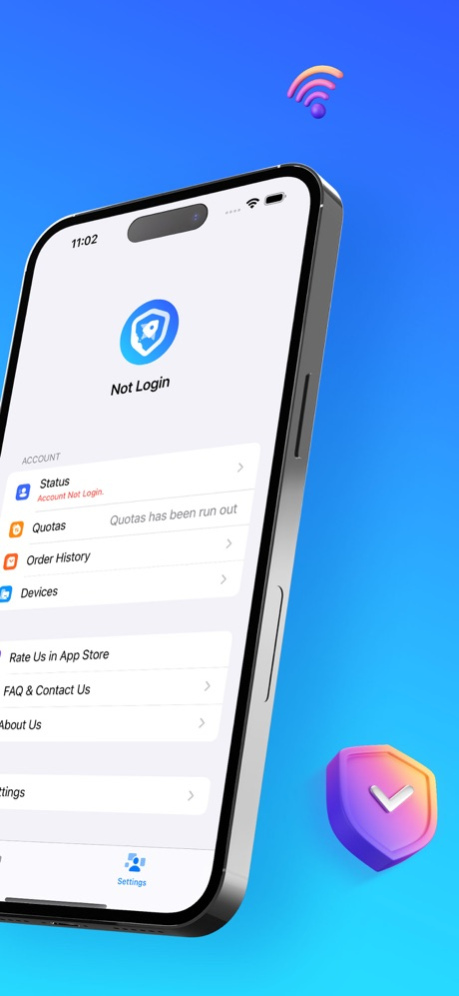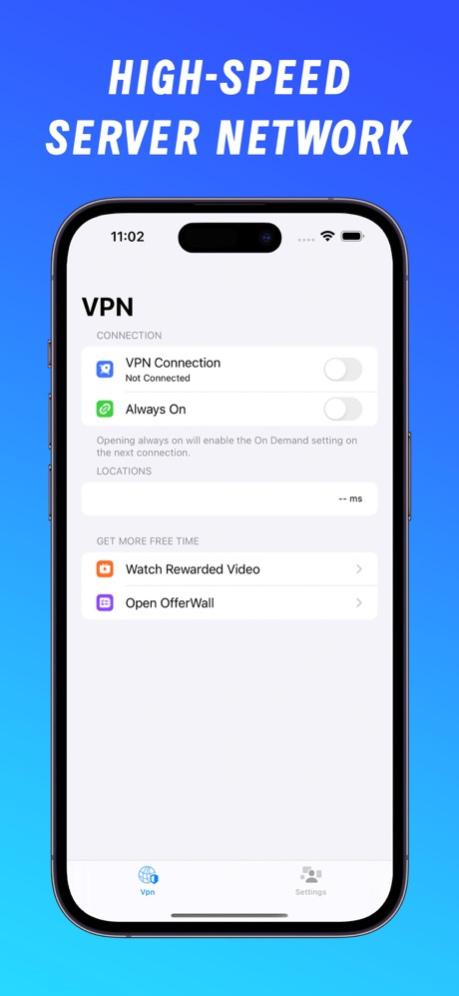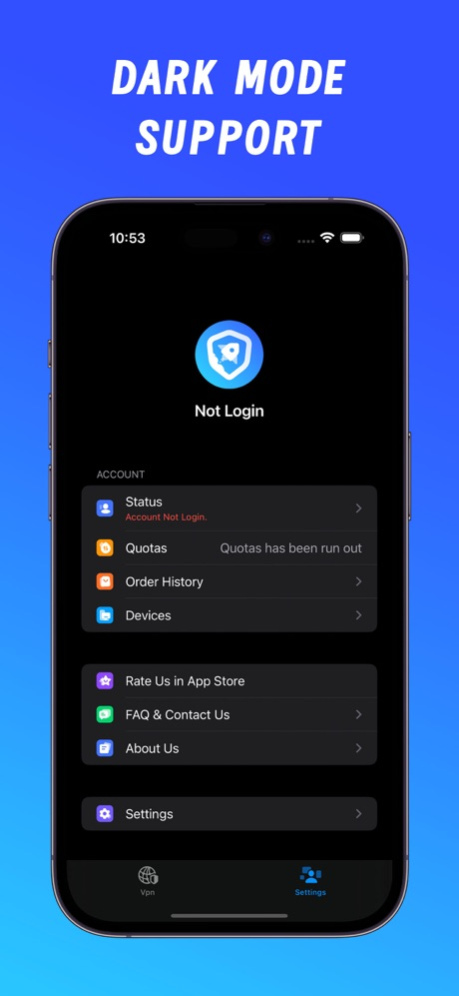VPN Flyer - Super Fast Proxy 1.0.7
Free Version
Publisher Description
VPN Flyer - the ultimate VPN proxy for iPhone! Experience private and secure internet browsing like never before. Safeguard your online privacy with lightning-fast and rock-solid connections.
Why should you use a VPN?
Privacy Protection: By utilizing VPN Flyer, your internet data becomes encrypted, providing crucial protection for personal privacy and sensitive information such as bank accounts and passwords.
Public Wi-Fi Security: When connected to public Wi-Fi networks, VPN Flyer ensures that your data traffic is encrypted, effectively thwarting hackers from pilfering your personal information.
Anonymous Browsing: A VPN can cloak your real IP address, rendering your online activities more anonymous. This feature proves invaluable for individuals seeking to safeguard their personal identity and browsing behavior.
Why choose VPN Flyer?
Enhanced Security with IKEV2 Protocol: VPN Flyer employs the highly secure IKEV2 protocol, ensuring uninterrupted VPN links even when there are changes in the network status. This results in a more stable and secure connection.
Global Server Nodes: With nodes distributed worldwide, VPN Flyer automatically matches you with the optimal server based on the currently selected node. This guarantees the availability of a wide range of nodes to cater to your needs.
Flexible Subscription Options: VPN Flyer offers a variety of subscription plans, allowing you to choose the one that best suits your requirements. Enjoy our services more conveniently and at a preferential rate.
#Subscription and Pricing:
Our VPN app provides two flexible options tailored to meet your needs, enabling unlimited traffic and long-term privacy protection.
Unlimited Auto Renew Plan:
Monthly Subscription: $4.99
Half-Yearly Subscription: $19.99
Yearly Subscription: $39.99
If frequent usage is not required, you can opt for a traffic plan without a time limit:
No Time Limit 1GB Data: $1.99
No Time Limit 5GB Data: $3.99
No Time Limit 10GB Data: $7.99
No Time Limit 50GB Data: $29.99
No Time Limit 100GB Data: $44.99
No Time Limit 200GB Data: $79.99
Payment will be charged to your iTunes Account upon purchase confirmation.
The subscription automatically renews unless auto-renew is turned off at least 24 hours before the current period ends.
To avoid being charged, you must cancel your subscription during the free trial period through your iTunes account's subscription settings. This should be done 24 hours prior to the end of the subscription period.
Terms of Use: https://www.vpnflyer.com/terms.html
Privacy Policy: https://www.vpnflyer.com/policy.html
If you have any questions or suggestions on how to use VPN Flyer, please don't hesitate to reach out to us via email at
support@vpnflyer.com
We are committed to providing you with the best possible service and assistance.
Nov 6, 2023
Version 1.0.7
The new version contains:
fixed some bugs and user experience improvements.
About VPN Flyer - Super Fast Proxy
VPN Flyer - Super Fast Proxy is a free app for iOS published in the System Maintenance list of apps, part of System Utilities.
The company that develops VPN Flyer - Super Fast Proxy is ShieldWorks Limited. The latest version released by its developer is 1.0.7.
To install VPN Flyer - Super Fast Proxy on your iOS device, just click the green Continue To App button above to start the installation process. The app is listed on our website since 2023-11-06 and was downloaded 1 times. We have already checked if the download link is safe, however for your own protection we recommend that you scan the downloaded app with your antivirus. Your antivirus may detect the VPN Flyer - Super Fast Proxy as malware if the download link is broken.
How to install VPN Flyer - Super Fast Proxy on your iOS device:
- Click on the Continue To App button on our website. This will redirect you to the App Store.
- Once the VPN Flyer - Super Fast Proxy is shown in the iTunes listing of your iOS device, you can start its download and installation. Tap on the GET button to the right of the app to start downloading it.
- If you are not logged-in the iOS appstore app, you'll be prompted for your your Apple ID and/or password.
- After VPN Flyer - Super Fast Proxy is downloaded, you'll see an INSTALL button to the right. Tap on it to start the actual installation of the iOS app.
- Once installation is finished you can tap on the OPEN button to start it. Its icon will also be added to your device home screen.